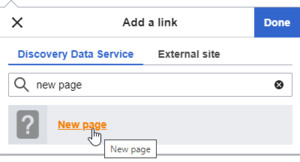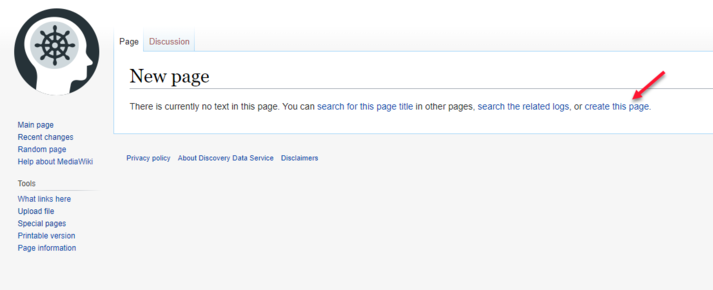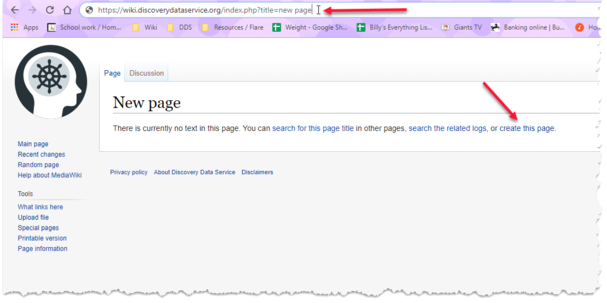Use one of the following ways to create a new wiki page:
- Create a link to a non-existent page
- Search for a page
- Type the page title in your web browser address bar
Create a link to a non-existent page
If you want to create a link to a new page from an existing page, you can create a new page by adding a link.
Search for a page
You can also search for a page and then create it if it doesn't already exist.
- In the Search bar, type the name of the page you want to create, for example <new page> and click .The Search results page is displayed.
Pages that do not exist are displayed in red text.
- Click the <New page> link. The Creating <new page> page is displayed.
- Click Save page to save your new page.
Type the page title in your web browser address bar
The quickest way to create a new page is to edit the URL in your web browser address bar.
- In the web browser address bar, delete the current page title after '...title=' and then type the required title of the new page, for example <new page>.
- Click the create this page link.