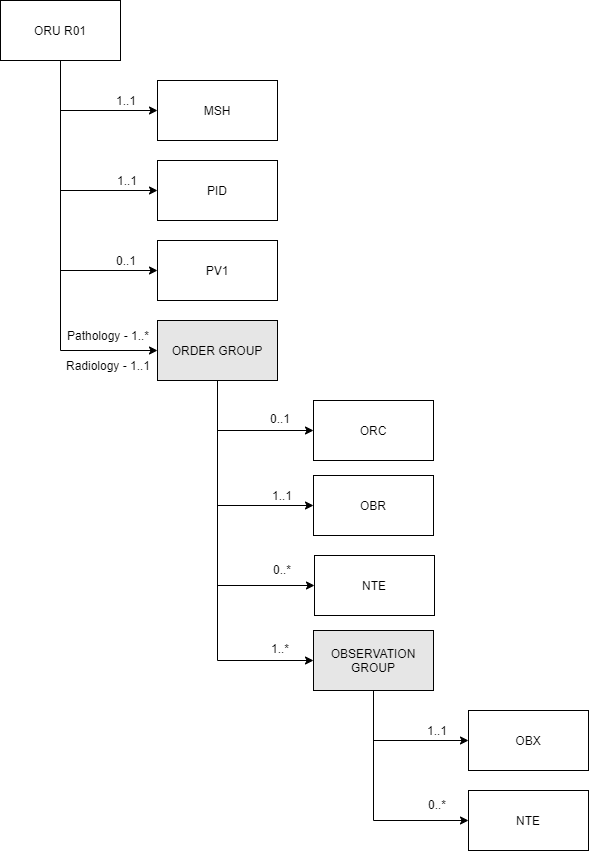This page summarises the messages that are currently supported by DDS
Acknowledgement
- ACK - general acknowledgement
Records
Encounters
- ADT A05 - pre-admit a patient
- ADT A38 - cancel a pre-admit
- ADT A01 - admit a patient
- ADT A11 - cancel admit
- ADT A02 - transfer a patient
- ADT A12 - cancel transfer
- ADT A03 - discharge a patient
- ADT A13 - cancel discharge
Observations
- ORU R01 - send observations
Standard segments
See Publisher API HL7 Segments for definitions of the segments that are used across the DDS message set. Note that in many cases individual messages refine the standard definitions. Where this is the case it is made clear in the definition of each message below.
ACK: General acknowledgement
This message is used to indicate whether or not DDS has successfully received an inbound message or not.
The value of MSH:9.2 (trigger event) is always the same as the trigger event in the inbound message that is being acknowledged.
| Segment | Optionality | Repeating |
|---|---|---|
| MSH - Message Header | R | N |
| MSA - Message acknowledgement | R | N |
ADT A28: Create patient record
Overview
This message will create a new patient record within DDS. [TODO - what happens if the record exists - will this act as A31?]
Definition
Segments
| Segment | Optionality | Repeating |
|---|---|---|
| MSH - Message Header | R | N |
| EVN - Event Type | R | N |
| PID - Patient Identification | R | N |
| AL1 - Patient allergy information | O | Y |
| DG1 - Diagnosis | O | Y |
Example
ADT A31: Update patient record
Overview
This message will update an existing patient record within DDS. [TODO - what happens if the record does not exists - will this act as A28?] [TODO - what happens to existing PID, AL1 and/or DG1. Replaced, merged, appended?]
Definition
Segments
| Segment | Optionality | Repeating |
|---|---|---|
| MSH - Message Header | R | N |
| EVN - Event Type | R | N |
| PID - Patient Identification | R | N |
| AL1 - Patient allergy information | O | Y |
| DG1 - Diagnosis | O | Y |
Example
ADT A40: Merge patient records
Overview
This message is used when two patient records are merged at the patient identifier list level.
Each "incorrect" identifier from MRG:1 is to be merged with the "correct" identifier from PID:3 where both identifiers have the same identifier type code.
In theory the identifiers from MRG:1 should not be used in future transactions when referring to the patient.
Definition
Segments
| Segment | Optionality | Repeating |
|---|---|---|
| MSH - Message Header | R | N |
| EVN - Event Type | R | N |
| PID - Patient Identification | R | N |
| MRG - Merge Patient Information | R | N |
Example
ADT A05: Pre-admit a Patient
Overview
Records an expected future admission of a patient.
Definition
Segments
| Segment | Optionality | Repeating |
|---|---|---|
| MSH - Message Header | R | N |
| EVN - Event Type | R | N |
| PID - Patient Identification | R | N |
| PV1 - Patient Visit | R | N |
| PV2 - Patient Visit - additional information | R | N |
| OBX - Observation/Results | O | N |
| AL1 - Patient allergy information | O | Y |
| DG1 - Diagnosis | O | Y |
Fields
PV1 - Patient Visit
Refines the DDS standard definition of PV1 -
| Field | Optionality | Notes | Example |
|---|---|---|---|
| PV1:3 - Assigned Patient Location | X | Ignored if supplied | |
| PV1:9 - Consulting Doctor | R | If not known please provide "UNKNOWN" for the family name | ^UNKNOWN^^^^^^^^^^^^^^ |
| PV1:36 - Discharge Disposition | X | Ignored if supplied | |
| PV1:37 - Discharged to Location | X | Ignored if supplied | |
| PV1:44 - Admit Date/TIme | X | Ignored if supplied. Instead see EVN:3.2 | |
| PV1:45 - Discharge Date/Time | X | Ignored if supplied |
PV2 - Patient Visit - additional information
Refines the DDS standard definition of PV2 -
| Field | Optionality | Notes | Example |
|---|---|---|---|
| PV2:3 - Admit reason | O | Free text description of the reason for admission | Abdominal pain |
| PV2:4 - Transfer reason | X | Ignored if supplied | |
| PV2:8 - Expected Admit Date/Time | O | Datetime of when admission is expected | 202105250824 |
| PV2:9 - Expected Discharge Date/Time | O | Datetime of when discharge is expected | 202105270824 |
Example
ADT A38: Cancel a pre-admit
Overview
The A38 is sent following the cancellation of a pre-admission event (A05). The reason for cancellation could be that the original pre-admission (A05) was created in error or that a decision was taken to not pre-admit the patient.
This is identical in definition to an ADT A11: Cancel admit
ADT A01: Admit Patient
Overview
This will create an Encounter for the specified patient
Definition
Segments
| Segment | Optionality | Repeating |
|---|---|---|
| MSH - Message Header | R | N |
| EVN - Event Type | R | N |
| PID - Patient Identification | R | N |
| PV1 - Patient Visit | R | N |
| OBX - Observation/Results | O | N |
| AL1 - Patient allergy information | O | Y |
| DG1 - Diagnosis | O | Y |
| PR1 - Procedures | O | Y |
Fields
PV1 - Patient Visit
Refines the DDS standard definition of PV1 -
| Field | Optionality | Notes | Example |
|---|---|---|---|
| PV1:3 - Assigned Patient Location | R | If not known please provide "UNKNOWN" for PV1:6.9 | ^^^^^^^^UNKNOWN |
| PV1:9 - Consulting Doctor | R | If not known please provide "UNKNOWN" for the family name | ^UNKNOWN^^^^^^^^^^^^^^ |
| PV1:36 - Discharge Disposition | X | Ignored if supplied | |
| PV1:37 - Discharged to Location | X | Ignored if supplied | |
| PV1:44 - Admit Date/TIme | R | 202105250824 | |
| PV1:45 - Discharge Date/Time | X | Ignored if supplied |
Example
ADT A11: Cancel admit
Overview
The A11 is sent following the cancellation of an admission event (A01). The reason for cancellation could be that the original admission (A01) was created in error or that a decision was taken to not admit the patient.
Definition
Segments
| Segment | Optionality | Repeating |
|---|---|---|
| MSH - Message Header | R | N |
| EVN - Event Type | R | N |
| PID - Patient Identification | R | N |
| PV1 - Patient Visit | R | N |
Fields
PV1 - Patient Visit
Refines the DDS standard definition of PV1 -
| Field | Optionality | Notes | Example |
|---|---|---|---|
| PV1:3 - Assigned Patient Location | X | Ignored if supplied | |
| PV1:9 - Consulting Doctor | R | If not known please provide "UNKNOWN" for the family name | ^UNKNOWN^^^^^^^^^^^^^^ |
| PV1:36 - Discharge Disposition | X | Ignored if supplied | |
| PV1:37 - Discharged to Location | X | Ignored if supplied | |
| PV1:44 - Admit Date/TIme | X | Ignored if supplied | |
| PV1:45 - Discharge Date/Time | X | Ignored if supplied |
Example
ADT 02: Transfer a Patient
Overview
Records a patient transfer. Note that there can be three kinds of transfer -
- location transfer
- clinician transfer
- location and clinician transfer
In the case of a location transfer PV1:6 (prior patient location) will be populated along with PV1:3 (assigned patient location). In the case of clinician transfer PV1:9 (consulting doctor) will be updated. Note also that EVN:2 (recorded date/time) is used to track the actual time of transfer.
Definition
Segments
| Segment | Optionality | Repeating |
|---|---|---|
| MSH - Message Header | R | N |
| EVN - Event Type | R | N |
| PID - Patient Identification | R | N |
| PV1 - Patient Visit | R | N |
Fields
PV1 - Patient Visit
Refines the DDS standard definition of PV1 -
| Field | Optionality | Notes | Example |
|---|---|---|---|
| PV1:3 - Assigned Patient Location | R | If not known please provide "UNKNOWN" for PV1:6.9. If this is not a location transfer then provide the existing location. If this is a location transfer then provide the new location | ^^^^^^^^UNKNOWN |
| PV1:9 - Consulting Doctor | R | If not known please provide "UNKNOWN" for the family name. If this is not a clinician transfer then provide the existing clinician. If this is a location transfer then provide the new clinician | ^UNKNOWN^^^^^^^^^^^^^^ |
| PV1:36 - Discharge Disposition | X | Ignored if supplied | |
| PV1:37 - Discharged to Location | X | Ignored if supplied | |
| PV1:44 - Admit Date/TIme | X | Ignored if supplied. Instead see EVN:3.2 where the transfer time will be recorded | |
| PV1:45 - Discharge Date/Time | X | Ignored if supplied |
Example
ADT A12: Cancel transfer
Overview
The A12 is sent following the cancellation of a transfer event (A02). The reason for cancellation could be that the original transfer (A02) was created in error or that a decision was taken to not transfer the patient.
Definition
Segments
| Segment | Optionality | Repeating |
|---|---|---|
| MSH - Message Header | R | N |
| EVN - Event Type | R | N |
| PID - Patient Identification | R | N |
| PV1 - Patient Visit | R | N |
Fields
PV1 - Patient Visit
Refines the DDS standard definition of PV1 -
| Field | Optionality | Notes | Example |
|---|---|---|---|
| PV1:3 - Assigned Patient Location | X | Ignored if supplied | |
| PV1:9 - Consulting Doctor | R | If not known please provide "UNKNOWN" for the family name | ^UNKNOWN^^^^^^^^^^^^^^ |
| PV1:36 - Discharge Disposition | X | Ignored if supplied | |
| PV1:37 - Discharged to Location | X | Ignored if supplied | |
| PV1:44 - Admit Date/TIme | X | Ignored if supplied | |
| PV1:45 - Discharge Date/Time | X | Ignored if supplied |
Example
ADT A03: Discharge Patient
Overview
This message signals that the patient's stay in the healthcare facility has ended.
Definition
Segments
| Segment | Optionality | Repeating |
|---|---|---|
| MSH - Message Header | R | N |
| EVN - Event Type | R | N |
| PID - Patient Identification | R | N |
| PV1 - Patient Visit | R | N |
| OBX - Observation/Results | O | N |
| AL1 - Patient allergy information | O | Y |
| DG1 - Diagnosis | O | Y |
| PR1 - Procedures | O | Y |
Fields
PV1 - Patient Visit
Refines the DDS standard definition of PV1 -
| Field | Optionality | Notes | Example |
|---|---|---|---|
| PV1:3 - Assigned Patient Location | X | Ignored if supplied | |
| PV1:6 - Prior Patient Location | O | If not known please provide "UNKNOWN" for PV1:6.9 | ^^^^^^^^UNKNOWN |
| PV1:9 - Consulting Doctor | R | If not known please provide "UNKNOWN" for the family name | ^UNKNOWN^^^^^^^^^^^^^^ |
| PV1:36 - Discharge Disposition | R | If not known please provide "UNKNOWN" | UNKNOWN |
| PV1:37 - Discharged to Location | R | If not known please provide "UNKNOWN" | 19 |
| PV1:44 - Admit Date/TIme | X | Ignored if supplied | |
| PV1:45 - Discharge Date/Time | R | 202105250824 |
Example
ADT A13: Cancel discharge
Overview
The A13 is sent following the cancellation of a discharge event (A03). The reason for cancellation could be that the discharge transfer (A03) was created in error or that a decision was taken to not discharge the patient.
Definition
Segments
| Segment | Optionality | Repeating |
|---|---|---|
| MSH - Message Header | R | N |
| EVN - Event Type | R | N |
| PID - Patient Identification | R | N |
| PV1 - Patient Visit | R | N |
Fields
PV1 - Patient Visit
Refines the DDS standard definition of PV1 -
| Field | Optionality | Notes | Example |
|---|---|---|---|
| PV1:3 - Assigned Patient Location | R | Assigned Patient Location should record the location of the patient following the cancellation. In the case of a discharge created in error the location could be different from the patient’s location prior to the erroneous discharge. In this scenario the prior Location could be used to show the location before the erroneous A03 was sent. If Assigned Patient Location is not known please provide "UNKNOWN" for PV1:6.9 | ^^^^^^^^UNKNOWN |
| PV1:9 - Consulting Doctor | R | If not known please provide "UNKNOWN" for the family name | ^UNKNOWN^^^^^^^^^^^^^^ |
| PV1:36 - Discharge Disposition | X | Ignored if supplied | |
| PV1:37 - Discharged to Location | X | Ignored if supplied | |
| PV1:44 - Admit Date/TIme | X | Ignored if supplied | |
| PV1:45 - Discharge Date/Time | X | Ignored if supplied |
Example
ORU: R01: Unsolicited Observation
Overview
DDS supports two kinds of Observation -
- Laboratory observation
- Radiology Observation
DDS differentiates these by examining the value of MSH:3.1. For Radiology observations that value MUST be "RADIOLOGY". Any other value is interpreted as a Laboratory observation.
Schema
Note - In the diagram above the grey boxes are logical groupings of segments
Definition
segments
| Segment | Optionality | Repeating |
|---|---|---|
| MSH - Message Header | R | N |
| EVN - Event Type | R | N |
| PID - Patient Identification | R | N |
| PV1 - Patient Visit | O | N |
| ORC - Common Order | O | Y |
| OBR - Observation Request | C | N |
| OBX - Observation or result | C | Y |
| NTE - Notes and Comments | O | Y |
ORU R01: Unsolicited Observation (Laboratory)
Overview
This message is used to transmit unsolicited laboratory results into DDS. [TODO - how to differentiate path from rad results?]
Interpretation of observations
Depending upon the structure of the R01, DDS will interpret the message in one of two ways. The distinction is made by examining the OBR groups within a given message.
Single textual laboratory report
The following criteria are used to determine if an OBR contains a single textual laboratory report -
- There are one or more OBX segments which when combined hold at least two lines of text
- Each OBX segment has a textual data type (TX, FT or ST)
- Each OBX segment has the same test ID as the others (OBX:3)
The OBX segments are interpreted as lines of a report as are any NTE segments directly associated with the OBR.
It's worth noting that OBX:13 can be used to carry details of any delay that is to be applied before the patient should see the results. If there is a delay associated with the report then this should be included on the first OBX segment.
Collection of individual test results
If an OBR group does not meet the criteria for a single textual laboratory report then DDS assumes it to contain a collection of individual test results, each with it's own test code in OBX:3. DDS considers the comments for a given test result (OBX) to be the combination of the comments (NTE segments) associated directly with the OBR plus the comments (NTE segments) associated directly with the test result.
NTE - Notes and Comments
DDS will interpret comments differently depending on where in the R01 message an NTE segment is found -
- NTE segments that immediately follow the OBR segment are considered by DDS to apply to all results in the R01 message
- NTE segments immediately following an OBX segment are considered by DDS to apply only to the immediately preceding result
Definition
Fields
ORC - Common Order
Refines the DDS standard definition of ORC -
| Field | Component | Data Type | Optionality | Repeating | Description | Example |
|---|---|---|---|---|---|---|
| ORC:3 - Filler Order number | ORC:3.1 | ST | C | N | This string is required if OBR:3.1 is not provided |
Example
ORU R01: Unsolicited Observation (Radiology)
Overview
Interpretation of observations
DDS only interprets a radiology observation in one way - as a single textual report with multiple image attachments.
If an OBX segments contains an image (OBX:2.1 = "ED" and OBX:5.2 = "image") then the image will be extracted and added as an attachment to the textual report. The ordering of the OBX segments containing images is not meaningful to DDS.
An NTE segment or an OBX segment that does not hold an image is considered to contain a portion of the report. The ordering of these segments will be respected by DDS and it will concatenate them to form a single textual report.
It's worth noting that OBX:13 can be used to carry details of any delay that is to be applied before the patient should see the results. If there is a delay associated with the report then this should be included on the first OBX segment.
Definition
Fields
OBX - Observation
Refines the DDS standard definition of OBX -
| Field | Component | Data Type | Optionality | Repeating | Description | Example |
|---|---|---|---|---|---|---|
| OBX:2 - Value Type | OBX:2.1 | ID | R | N | Radiology messages only support FT, TX or ED | ED |
| OBX:5 - Observation value | - | Varies | N | The number of sub-fields varies depending upon the value of OBX:2.1 | ||
| OBX:5.1 | ST | R | N | If OBX:2.1 = "ED" then this must be the source application
Otherwise the raw observation value |
||
| OBX:5.2 | ID | C | N | Required if OBX:2.1 = "ED" and MUST be "image" | image | |
| OBX:5.3 | ID | C | N | Required if OBX:2.1 = "ED" and MUST be "TIFF" | TIFF | |
| OBX:5.4 | ID | C | N | Required if OBX:2.1 = "ED" and MUST be "Base64" | Base64 | |
| OBX:5.5 | ST | C | N | Required if OBX:2.1 = "ED" and must be Base64 encoded image |